You can view all your recent acitivities on the MyWhoosh website. Kindly visit our website and log in to you profile. On the PROFILE PAGE, you will be able to view a section titled ‘ACTIVITY FILES’ – you can view and download .FIT files of your recent MyWhoosh activities here.
You can also upload and view all your MyWhoosh riding data on the third-party platforms you connected with MyWhoosh. Please follow the below steps to connect a third-party training platform with MyWhoosh:
- Visit our Login Page.
- Log in with your credentials.
- Go to the Profile Page.
- Click the category (Connections) on the left side of the page.
- All the available third-party training platforms will be displayed.
- Click the blue ‘Connect’ button below your desired training app.
- You will be redirected to the third-party website and prompted to log in. Authorize MyWhoosh to connect to the third-party website.
- You will be brought back to our website, and a successful connection message will be displayed.
- Once you have finished the linking process, please note that the blue ‘Connect’ button below the third-party platform on our Connections page will change to a green ‘Disconnect’ button.