To register for an event, please follow the below steps:
- Please visit our Home Page. Login/Register your account by clicking the buttons at the top-right corner of your screen.
- Navigate to the Events Page.
- Select the event you want to join and click ‘Join Event’.
- Familiarize yourself with the event disclaimer and requirements, technical guide, MyWhoosh Esports Ruleset, privacy policy, and terms and conditions to make sure you are eligible for the event.
- Enter the relevant details and complete your event registration.
- Click the Submit button to complete your registration.
- You will receive an email stating that we have received your application.
- Kindly fill out the pre-race verification form along with the requested information and files (such as your weigh-in and height videos) prior to the race.
- Once your application has been reviewed, you will receive:
- A confirmation email if your event registration data is valid and entry is successful.
- A rejection email if your registration data is not valid. You can then review your details and re-register for the same event immediately.