To disconnect MyWhoosh, please follow the below steps:
- Visit our Login Page.
- Log in with your credentials.
- Go to the Profile Page.
- Click the category (Connections) on the left side of the page.
- All the available third-party training platforms will be displayed.
- Click the green ‘Disconnect’ button under the third-party platform you want to disconnect from your MyWhoosh account.
- A pop-up message of successful disconnection will be displayed on your screen.
- Once you have disconnected a third-party training platform, please note that the green ‘Disconnect’ button below the third-party platform on our Connections page will change to a blue ‘Connect’ button.