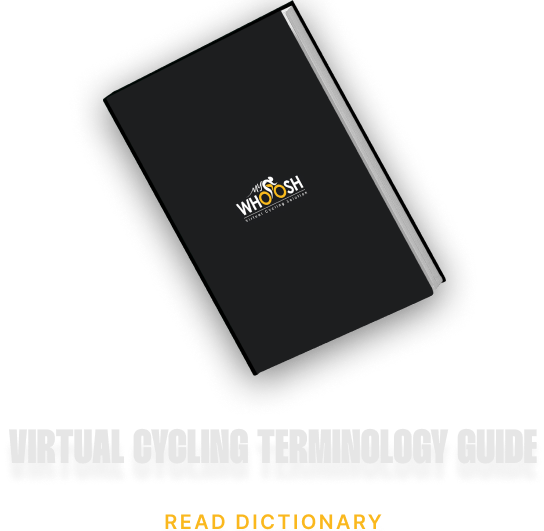How It Works
From real to virtual riding, you can use any bike you would use outside to ride in the MyWhoosh virtual world. Follow this step-by-step guide to get started.






Start riding
Log in, explore, meet the community. Your next ride awaits!



Features
Here at MyWhoosh we offer all the tools you need to take your cycling to the next level. Train, ride, battle, and compete, together. Cycle with the MyWhoosh community and you will never ride alone.

Rowing Mode
Rowing Mode brings indoor rowing into the MyWhoosh ecosystem, expanding training beyond cycling and running. Experience rowing with performance tracking and immersive virtual environments, all within one platform.
Triathlon Mode
MyWhoosh now offers seamless bike and run transitions with a dual-login system for triathlons. Initially developed for SuperTri, it's designed for event organizers and will soon be available to triathlon communities.
Custom Workout Creator
Create, import, and manage workouts on the MyWhoosh website. They integrate seamlessly into your in-game custom folder and can be downloaded, shared, or exported for other platforms.
Virtual Gear Shifting (MyShift)
MyShift revolutionizes gear shifting—change gears via the Link App or in-game controls for seamless resistance adjustment. With 30 virtual gears, it works with any MyWhoosh-supported smart trainer for effortless terrain adaptation.
Speed Sensor Mode
Explore MyWhoosh cost-effectively by connecting speed sensors and traditional trainers. Speed-to-power algorithms move your avatar seamlessly through worlds. Enjoy indoor cycling in free ride mode without a smart trainer.
New UI for HUD
A redesigned Heads-Up Display (HUD) offers improved usability across Free Ride, Workouts, and Events. Additional data metrics provide a richer in-game experience.
Workout from Link App
Riders can now start and manage workouts directly from the MyWhoosh Link App, providing greater flexibility and control.
Supertri & SRC Beginner Training Plans
Riders can now prepare for their first Supertri or Sunday Race Club event with brand-new beginner-friendly training plans designed to help riders build endurance and confidence
Effortless Workout Management
Missed a workout? With the revamped calendar, you can easily reschedule or load missed workouts and training plans without disrupting your progress.
Day/Night Mode
Customize your ride with day, night, or auto modes based on your time zone. The auto mode adjusts to reflect real-time conditions, enhancing your riding experience.
Neon Wheelsets
Stand out with new neon wheelsets in shades like Sapphire, Fire Opal, Emerald, and Amethyst. These high-end, lightweight carbon wheels are available for unlocking at higher levels.
Data Migration
Transfer your profile rating and player level from any other indoor cycling platform to MyWhoosh. Simply submit all relevant data from your current profile, along with supporting proof.
Offline Mode
If your internet connection drops, the game shifts into offline mode where you continue riding and drop back in according to the progress made whilst disconnected.
Data Recovery System
No need to worry about unexpected crashes and connection drops with the new data recovery system. Ride data is temporarily stored on the server for you to restore or discard.


WHAT’S NEW
01
MyWhoosh 5.6.0 expands the platform with the introduction of Rowing Mode, bringing a brand-new training discipline alongside cycling and running. With full Concept2 support at launch, athletes can now train across multiple sports in immersive virtual environments, reinforcing MyWhoosh’s multi-sport vision.
02
Running training takes a major step forward with the Custom Workout Builder for Running, giving athletes full control over interval-based sessions and structured plans. Enhanced workout visuals and clearer structure make it easier to train with precision and track progress session by session.
03
Fair play gets stronger with active heart rate monitoring required in selected events, alongside improved event policing for competitive integrity. Additional updates include Garage improvements ensuring a smoother, fairer, and more complete training experience across the platform.