A Comprehensive Guide to MyWhoosh Workouts
By Zach Nehr
The MyWhoosh workout library contains more than 770+ workouts, including workouts designed by Tadej Pogačar and his coach, Javier Sola. The three-time Tour de France Champion completed MyWhoosh workouts during his pre-Tour de France altitude camp at Isola 2000, and those training sessions helped Pogačar get into the best shape of his life. Those workouts are available all year around in the MyWhoosh app, along with hundreds of other workouts designed by World Tour coaches.
In this article, we’ll explain MyWhoosh workouts, what makes them stand out, and how to find the best workouts for you.
What are MyWhoosh Workouts?
The MyWhoosh library of workouts is designed by a group of professional and World Tour coaches. You can find the “WORKOUT & VIDEO ON DEMAND” tab from the home screen in the MyWhoosh app. Here, you will find the complete collection of MyWhoosh workouts, with 14 different folders to choose from.
In addition to the Video On Demand (VOD) sessions, you can choose from the following folders:
- Beginner
- Under 35 Min
- Fast Fitness
- Testing
- Anaerobic
- Endurance
- Sprint
- Sweet Spot
- Taper
- Tempo
- Threshold
- UAE Team Emirates
- UAE Team ADQ
- VO2 Max
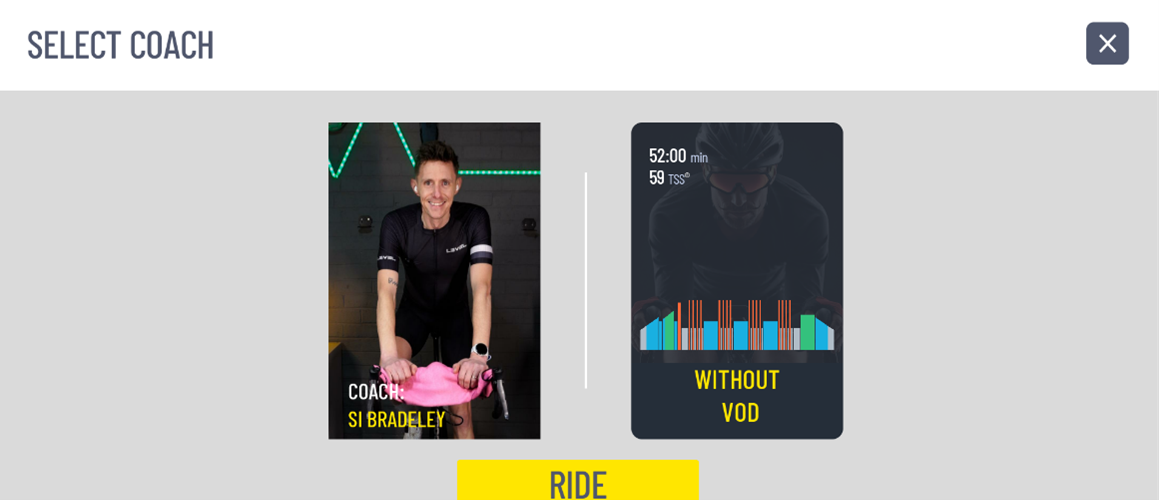
[Image – MyWhoosh Workout & Video on Demand]
Each Workout folder has a brief description attached to it, and most of the folders’ names are self-explanatory. Some of the more unique folders are the Fast Fitness folder which contains high-intensity interval training (HIIT) sessions, and the UAE Team Emirates and UAE Team ADQ folders which contain special workouts designed by World Tour riders and coaches. This is where you will find seven different workouts designed by Tadej Pogačar and his coach, Javier Sola.
Workouts for All Cyclists
One of the best aspects of the MyWhoosh workout library is its progressive nature. In each folder, you will find different series of workouts that progress from beginner to expert level.
Let’s look in the VO2 Max workout folder, for example. You can find the VO2Max #1 workout in the VO2max folder, a simple workout with 2min efforts, 40/20s, and 30/30s around your VO2 Max power. In the same workout folder, you can also find the VO2Max #2, VO2Max #3, VO2Max #4, VO2Max #5, and VO2Max #6 workouts. Each workout builds off its predecessor, featuring different intervals and power targets to help improve your VO2 Max.
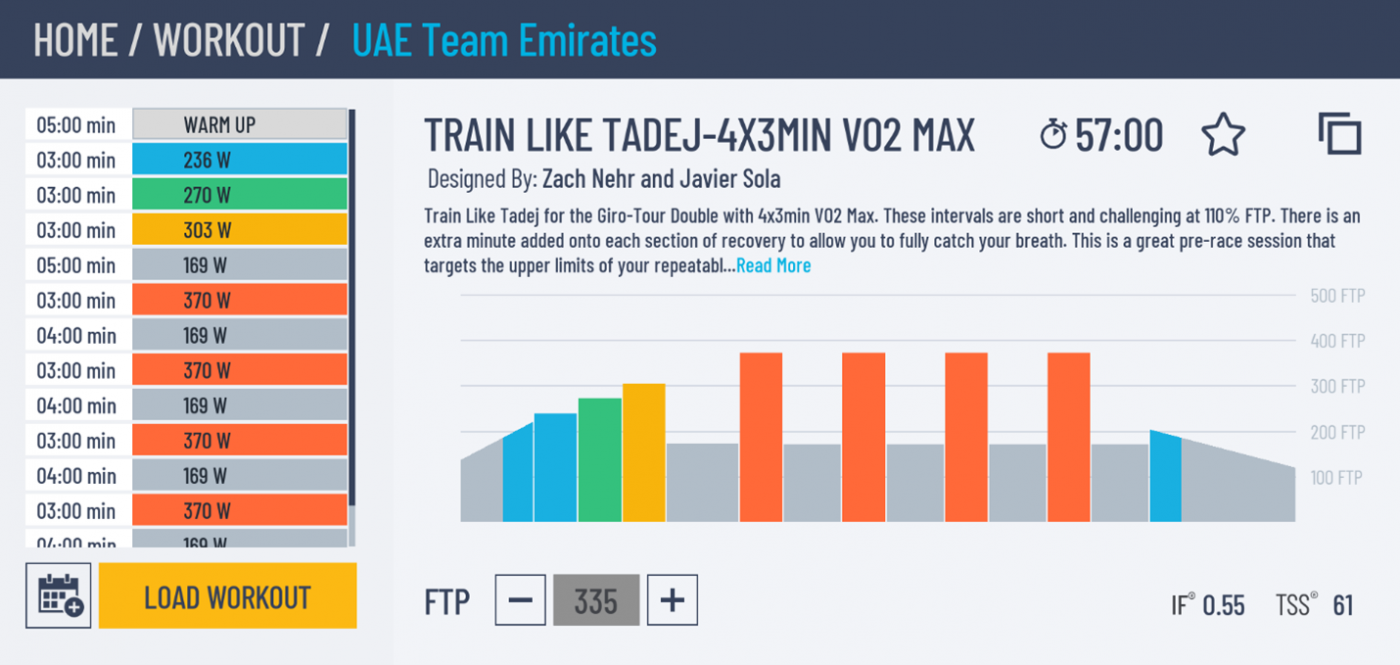
[Image – VO2 Max workouts]
The MyWhoosh app features hundreds of workouts like this, featuring versions 1 through 6 or even 1 through 12. MyWhoosh workouts are designed for all cyclists, so you can always find the right fit regardless of your fitness level.
But how do you know where to start?
How to Choose the Best Workouts for You?
There is something for everyone on MyWhoosh, and the workout library is no exception. Whether you have 25 minutes or 2 hours, you can find a high-quality MyWhoosh workout designed by World Tour coaches.
If you are working on a specific weakness, such as your FTP, you can choose a workout from the corresponding folder in MyWhoosh. For example, if you want to improve your FTP, you have 88 workouts to choose from in the ‘Threshold folder’.
Time-crunched riders have 80 workouts to choose from in the ‘Under 35 Min’ folder, while newer riders have 47 workouts to choose from in the Beginner folder. Unique to MyWhoosh is the UAE Team Emirates and UAE Team ADQ workouts, designed by World Tour coaches to simulate the training of some of the best riders in the world, such as Tadej Pogačar and Chiara Consonni.
The ‘Train Like Tadej’ workouts are some of the most popular on the app, especially since more of Tadej’s sessions have been added to MyWhoosh in 2024.

[Image – Train Like Tadej workouts]
If you’re not sure where to start, take a look through the MyWhoosh workout library and see what excites you. Do you prefer long, steady-state intervals or shorter, explosive intervals?
If you prefer longer, steady-state intervals, you could choose a workout from the Tempo, Sweet Spot, Threshold, or Endurance folders. You can sort through workouts in each folder by Name, Duration, and TSS to find the best fit.
Conversely, those who prefer shorter, explosive intervals could choose a workout from the Anaerobic, Fast Fitness, Sprint, or VO2 Max folders.
Once you choose your workout, you can add it to your calendar by clicking in the lower left-hand corner of the workout screen. You can also click the star to add it to your Favorites folder.
In the calendar on the MyWhoosh app, you can find all the workouts that you have added, along with all the workouts that you have completed. From here, click on today’s date, load the workout, select your route, and start training.
For a more personalized approach, you can even create your own MyWhoosh workout using the MyWhoosh workout builder. In the MyWhoosh workouts folder, you can find the “+ Create Custom” button in the top right-hand corner of the screen. This is where you can create your own MyWhoosh custom workout, complete with zone training, ramp-ups, ramp-downs, free ride sections, plus in-workout text, and cadence targets.
With over 770+ workouts to choose from, MyWhoosh has something for everyone. You can even train like Tadej Pogačar, with his range of custom workouts that helped him win his third Tour de France.
—
About the Author
Zach is a freelance writer, professional cyclist, and the owner of ZNehr Coaching. He writes about everything related to bikes and endurance sports, from product reviews and advertorials to feature articles and pro data analytics. You can find Zach racing the Sunday Race Club on MyWhoosh every weekend.