MyWhoosh Classics
EVENT OVERVIEW
MyWhoosh Classics series is designed to give Cycling esports riders the opportunity to race dynamic new points race format across multiple MyWhoosh worlds and routes.
Events will be held on Wednesdays at multiple time slots to cater for different timezones.
MyWhoosh Classics are open to all riders, allowing elite and community racers to jump right in and compete side by side.
EVENT DETAILS
Event Type: Race event
Format: Points
Days: Thursdays
Timings:

POINTS SYSTEM
Points are awarded to the top 50 riders, with the first rider earning 50 points and the 50th rider earning 1 point. This distribution applies to all laps except the final lap, where points are doubled. In the last lap, the first rider will receive 100 points, and the 50th rider will receive 2 points.
ROUTES
The events will take place across various MyWhoosh routes. Here are the upcoming routes for this month:
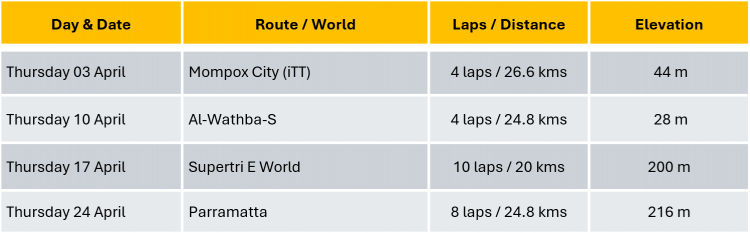
For More Information
All questions, concerns, or suggestions can be made to racecontrol@mywhoosh.com

